Motorola Droid tips are important for new Motorola Droid users. If you get good Motorola Droid tips, you will be on your way to enjoying the Motorola Droid quicker than you would if you had to figure out everything on your own. Here are 10 more Motorola Droid Tips to consider.
For starters, check out a review of the Motorla Droid, written by an Apple fan. Then, move on to the first 10 tips for Motorola Droid users. Now, you are ready for 10 more tips that will help you run your Motorola Droid.
1) When you get a phone number or email in SMS, click and hold the number or email address to save it in your contacts.
2) Get a photo in MMS? Want to save it? Forward the message to your email account to save the picture using your browser. Or, you can simply tap and hold the picture to save it.
3) Think of tap and hold as left click/right click. Tap is like a left click, whilst holding down is like a right click.
4) Motorola Droid users can use the RingDroid app to crop any mp3 song to become a ringtone, alarm, or notification.
5) The FaceBook app is a cool feature for Motorola Droid users. If your FaceBook friends have their cell listed in their FaceBook profiles your Droid will import these individuals in to your contacts – which saves you a lot of typing!
6) Consider buying your Motorola Droid a couple extra batteries. Using the Droid for its intent can drain the battery fast – and that stinks.
7) Tether your Droid to a computer that runs PDA net Software. Run Google Earth, and watch as the Droid provides a GPS position icon on the computer along with streaming Google Satellite maps. This may be a little technical, but is a really cool feature.
8) Go to your home menu and press and hold until a shortcut menu appears. Through this menu you can set up 1 touch dialing for anyone you desire. This feature is great particularly for those that drive a lot.
9) To set a password to lock your phone, follow this path Menu > Settings > Location & Security > Change unlock pattern This will keep your phone’s private info from the prying eyes of spouses and children.
10) Enjoy your phone! Feel free to add more Motorola Droid tips to the comment section below.
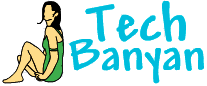
Tip # 8 sounds great, but what do I do once I get to the shortcut menu in order to get one touch dialing?
Select “Shortcuts” and then “Direct Dial”. It will let you select a contact’s phone number and put a shortcut on your home screen. Make sure you press and hold the home screen itself…not the home screen menu key.
Once you hit to the shortcuts you select contacts and then select who you want as 1 touch dial it will automatically go on your home page
I cannot get the shortcut to go to my home page. What ar I doing wrong?
Make sure you have an opening for the shortcut. If there is no where for it to be it will not work. Hope this helps.
I don’t count this as a tip, but you can get rid of the google search from your home screen, it just another widget. using google maps you can tap and hold anywhere and the map will show you the address of the place you tapped.
another usefull app is the “task iller” app. which display all of your apps that are running on your phone and allows you to shut them down which in turn helps your handset run smoother and faster
“task Killer” soory miss typed it
I would also love to see a detailed instruction manual, if one is available. Does anyone know how to adjust the tap interval? I tend to text faster than the phone can register…
Motorola will send you a manual for free. I got the # from verizon. I know longer have it.
System Tutorial: Press the menu key ->Settings ->About Phone ->System Tutorial Hope this helps.
my system tutorial is not working. It only brings up one screen of basic info.
I found that you can slide screen up further to get more of the tutorial
The latter part of Tip #2 doesn’t work as stated. You would need to tap and hold the message containing the picture (or video) to save it to the SD card, not the attachment itself.
Battery Saving Tip; Someone tod, me to add the Power control Widget by tapping a home screen, find the Widget called Power Control. This is a module with five buttons side-by-side, WiFi / Bluetooth / GPS / Sync / Screen level. With these you can select which ones are important to you, for example, I keep Bluetooth off, when not home I turn off WiFi and turn on GPS. This made my battery last longer. When home, why would I have GPS on sucking the battery down. Mike
I also turned off auto-brightness in settings and lowered the brightness to almost nothing. i still see the screen fine (granted its been overcast here lately)
How do I get widgets off my home screen
press and hold on the widget till the trash can appears on the bottom and drag it to the trash can….wahlah
Click and hold the icon (widget) on the screen until you feel a vibration and continue to hold down on the screen..at the bottom of the screen in the middle the arrow that is originally displayed will turn into a trash can. You drag the icon down to the trash can until it turns red and release
how do i forward a video to email?
Is there a setting for the touch screen that makes it not so sensitive. Alomost everytime I am on the phone I hit the screen and it end smy phone call.
is there a group text option on the Droid.
There is an application in the market for doing group text, I believe.
My husband put a picture on my screen and I don’t know how to get it off, its not the wallpaper its smaller, I tried deleting the picture all together, it didn’t work. And the big doof doesn’t remember how he got it there, its a bad picture, how do I get it off?
I figured it out!!
Hello Droidites, I am a new user and I am trying to figure out how to add multiple contacts when sending a text message. The phone only allows me to send a text to one person at a time. Help…please . ~Ramon
. ~Ramon
To send multiple text after you compose a new message add your first contact then touch the To screen again and it will allow you to add other contacts.
I think these are 2 good tips 1) When you get your droid if you like to say your searches instead of keying them in do not change the default leave it on or it will not understand a word you say. AND 2)If your looking for ringtones download this app called Mabilo RingTones one has a red smiley w/ earphones the other has red frowny with devil horns i personally think they are good. Comment back tel me did you like the tips or not thx>!!!!!
no I did not like the tips.
How do you forward a text ?
HOW DO YOU FORWARD A TEXT
Start messaging and select the contact who sent the message you wish to forward. Now press and hold on the text you wish and several options will appear.
Where is my fb inbox on the DROID? I can’t find the darn inbox on FB.
While in FB, go to your home screen, go to ‘Notifications’. Select one, it should take you to a webpage for FB. You should see your ‘inbox’ tab listed at the top.
How do i turn on emoticons
is there a way to sign out of facebook on the droid? it seems to be always running…..and i cant find a way to log out thanxx!
in the face book app, from the main screen (the one with 6 icons, for friends, news feeds, notifications profile, photos and take photo) hit the menu hotkey select Logout, and select yes
A friend downloaded an app that I do not want–how do I delete it?
To delete an app you don’t want, go to the market place. Hit the menu and then downloads. It will show you all your apps. You can uninstall them from there.
There definately is a learning curve, but you will catch on. If you don’t consider yourself tech-save, go to Verizon and have them show you the ropes. I work with a lady who got an Eris for Christmas. She has pretty much given up and plans to steer away from “smart” phones. They are simply too much phone for some people. It’s pointless to have one if you won’t ever utilize any of it’s capabilities. With that said, stick with it and play around as much ad possible. You’ll be a pro in no time. Also, check out YouTube. They have a few instructional videos.
How do you access bookmarks from Dolphin browser? Also, I am trying to set up one-touch bookmarks, but my saved bookmarks do not appear in the shortcut menu, any suggestions?
hello friend, when you are in the browser tap the menu button at the bottom of the screen (the menu button that is one of the four buttons that are part of the droid screen not a menu button in the browser)a bubble will appear with many icons, under this is a bar with five icons– a left and right arrow, refresh button and two squares overlapping.. tap the overlapping squares, this will take you to a “tab” overview with three icons at the bottom.. tap the left icon. this brings up another sort of overview where you can click on the star which shows all your bookmarks.. wow thats long.. thats the only way i kno how to get it.. haha
phone is so sensitive when i talk on it i loose call how can i lock the screen so the call don’t get ended from my face touching it!! thank u…
I touch on;ly the top edge to my ear to stabilize it, and angle the phone slightly away from my face. This keeps it from getting make up all over the screen, and from me accidentally ending the calls. The sound on it is so good that this hasn’t created any issues with me and the caller hearing each other.
On this phone, is there any way to set separate ringtones for each contact, or do you have to have the same one for everyone?
To set an mp3 song as your ringtone, upload the song on to your Motorola Droid. While the song is playing choose “menu†then “set as ring tone.†Do this for every song you would like to use as a ringtone. Set different ringtones for your contacts by going in to your address book and selecting a ringtone from the list you created.
if you want your texts emails or whatnot to also vibrate as incoming calls do you will need to go through their respective programs (messaging for example) (from the main screen, black bg) hit the menu hotkey, select settings, scroll down and select vibrate same for Gmail and etc.
* by main screen with black background i was refering to the messaging inbox, i apologize for any confusion* Side note, Verizon announced 2.1 to hit most Droid users by weeks end
how do you SMS through MSN messenger with the droid
can you send sounds on the droid? And if so how?
Is it possible to forward an entire text message thread?
can you set up groups, by contacts. Such as business, persoanl, etc.
how do i set a ringtone for my fb notifications are when someone wrighs on my wall for my driod
i got the droid and i know u can point at a star and it tells u da name does anyone oknow how to do it???
It’s an app called Google sky maps. In marketplace.
Yolanda, There is a free app. called Google Sky Map. Try this and see if you find what you are looking for.
How do i view my current wallpaper on my homepage on my android i cant see the picture anywhere….help!
How do i set an mp3 ringtone as my notification ringtone. I use to be able to but accidententally checked the use as default box so now i can only use the notification ringtones that came with the phone
: Plug in Droid to PC, “mount” the SD card using the option when it shows up on the Droid. Then, create a directory on the SD card like so: Media/Audio/Notifications. Add the tune to this notifications folder. After you unmount the Droid, go to the messages category under settings, and the tune should be available to select. (Note: might have to restart the Droid after all this, sometimes it doesn’t detect it right away– I have the Staples “that was easy” sound as my notification, hehe) Happy Droiding!
need help, when i try to add a contact and save it, my phone states contact saved, but when i go to my contact list the number i saved is not showing up in my contacts, but when i hit the search button for my contacts and enter the name , the name and number i just entered comes up……….. any suggestions
You must sync your contacts with Gmail. Go from the home screen to options. Then settings. Then Accounts and sync.
facebook app. isnt working how it is suppose to.. the pictures of my friends wont pop up, and now i cant view my own page.. any help?
So.. did anyone answer leslies question about emoticons? Cause i didnt see an answer… ive looked for apps for Motorola cliq XT in the app store but i didnt see anything that offered it… is there a setting i didnt catch? Cause i looked for it in my manual and didnt see it the either….. txting only has cheesy smileys like ~~~> lol can anyone help me out? thnx, Andrea
lol can anyone help me out? thnx, Andrea
ok so the smiley wasnt that kewl it was more like this : – )
how to use the memory card to save music
My daughter sent me a sound of my granddaughter laughing. I want to save that as her ring tone, but I can’t figure out how to save it. I can play it, but can’t find the option to save it in my phone.
I am experiencing an issue with my contacts, when I want to add recipients to a text message or picture message, i type the name of the contact and for some (not all) it just doesn’t find them, so I have to go back to my contacts and select text message from there, but that’s quite annoying when you want to send a message to multiple recipients. Does anyone knows why is it doing that and how to correct that ? Thanks
When I purchased my Droid last week the salesperson transferred all my contacts from my previous cell for me. I tried to send my son a text and could not find him on the Droid. Went back to the Verison store and was asked if it was his cell #. I told him it was and he said his number transferred over as a home #. Doesn’t make sense to me but he changed it for me and now I can get my sons # to come up. Wish I knew how he did it because I’m sure I have others than need to be changed. Perhaps this is the problem you’re having with some of your contacts. HTH’ed
If you have your contacts number saved as a home phone number then it will not show up when you try to add it through text message..
How do I delete all emails in trash folder w/o having to do 1 at a time?
the only way i know is to go to your trash folder then tap on each email on the left side to mark it (tick mark) then keep doing that for all other emails you want to delete, then at the bottom of the screen on the right side you have the option to delete, it will delete all selected emails.
another good app is androzip, it permits you to navigate your droid phone like you would on a computer, send file or just view them as well as zip them if you need to compress them. It’s a free app.
Okay well my brother tried to get in my phone and i had the pattern but he kept trying to get in and when i got home and turned it on it had “To many pattern attempts! To unlock, sign in with your google account” and i did but it didn’t do anything please help!
Is it possible to make and answer calls while in Google Maps navigation without exiting google maps. In other words I still need the directions but want to answer an incoming call.
cannot get rid of trash..I delete but it comes back later
I’ve seen pictures of the Droid with different styles of the pull up menu box on the bottom. Does anyone know how to change that?
how do i delete a location from the navigstion app on the droid?
I have had my droid for about 3 months now. And it just recently had updated itself. Which was awesome. But my screen on my text message home screen was black an now that it has updated itself its white. How do I change it back to black?
yeah I’d like to know too. same problem
I would like to know the same thing!! The white on white is a pain!!
I cant figure it out either!!
How do I set my contact card?
What do you mean by “set” ? Do you mean put it somewhere on your screen? Just hard touch it for a few seconds and then it goes onto your screen. Hold it again for a few seconds and you can “move it around” on your screen. Does that help?
How do I remove the names of my favorites from under their pictures on my “People” page? I know their names and it takes up half of their face.
How do I edit a contact?
1. Touch your “contact” icon 2. Touch the name you want to edit 3. Go below to your menu button (the one with several horizontal lines) 4. Up will come the “edit contact” option: click it and edit!!
I am so stupid, where is the menu button on the first Droid?
Under your screen do you have four icons? One is left arrow pointing left; next is four horizontal lines (menu button) the third is a house (home) and the fourth is the search button. Does that help?
I cannot upload pictures from my phone to my Facebook account. When I select menu, then share the Facebook icon is not even there. Help??
That happened to me when I had too many apps that could be used with pics so I deleted a cpl apps and my FB icon came back. I think its because it only allows you to associate pics with so many apps at once and the list it shows you is minimal. Hope this helps.
Just got my Droid….how do I delete a contact from a group (for example, Ii have a family member listed under my work group)?
Can I delete Google earth without any Droid repercussions? Do I need it?
How do I attach photos to a contact
Never mind. I figured it out
I am having trouble downloading picture messages. Sometimes they come thru and sometimes it says “download†next to the message. even after I hit “download” it says it can’t download it. THIS IS BECOMING VERY ANNOYING!!! SOMEONE PLZ HELP, email me at THANK YOU IN ADVANCE
Simply desire to say your article is as astonishing. The clarity in your post is simply cool and i can assume you’re an expert on this subject. Fine with your permission allow me to grab your RSS feed to keep up to date with forthcoming post. Thanks a million and please continue the enjoyable work.
I just like the helpful info you provide to your articles. I will bookmark your weblog and test again here regularly. I am somewhat certain I will learn lots of new stuff right right here! Good luck for the next!
Hi there, just was alert to your weblog through Google, and located that it’s really informative. I’m gonna be careful for brussels. I will be grateful when you continue this in future. Lots of folks will be benefited out of your writing. Cheers!
Collection of some of your personal information is essential for completion of some of the functions and activities of this Website. We will, if it is reasonable or practicable to do so, also collect your personal information directly from you. For instance, the collection of your personal information may happen when you[url=http://www.yymov.com]电影天堂[/url].
At present really this is actually the very first content Possess seen these days that produces for good business, thanks fella. Maybe I can take a simple break in the monotonous endeavor regarding scouring online with regard to the answers on this area. Bless you repeatedly, you’ve got honestly conserved me a tremendous amount of energy for sure. The one thing it is allowed to remain to perform in my situation is usually to set off in addition to discuss the following, I’ve truly previously saved as a favorite this excellent webpage only to make sure that I’ll think it once again.
Are you tired up with your weight and want loose the pounds so don’t worry we have a product that will help you to loss the weight. There are many different weight loss products on the market today, some better than other’s but none are as effective as EZSlim, is a super most medicine which helps to loose the weight. We are congrating you on finding the best medicine in the world. Ezslim is made up from all natural ingredients which are selected from many small and complicated areas. It’s hailed as super most and effective pills after many types of researches in health.
I’m lucky that I found this internet page, precisely the right information that I was searching for!
Wonderful blog! I found it while browsing on Yahoo News. Do you have any tips on how to get listed in Yahoo News? I’ve been trying for a while but I never seem to get there! Thanks
I really like this weblog, excellent content material and I am going to bookmark this website for future updates.
The new Zune browser is surprisingly good, but not as good as the iPod’s. It works well, but isn’t as fast as Safari, and has a clunkier interface. If you occasionally plan on using the web browser that’s not an issue, but if you’re planning to browse the web alot from your PMP then the iPod’s larger screen and better browser may be important.
This is getting a bit more subjective, but I much prefer the Zune Marketplace. The interface is colorful, has more flair, and some cool features like ‘Mixview’ that let you quickly see related albums, songs, or other users related to what you’re listening to. Clicking on one of those will center on that item, and another set of “neighbors” will come into view, allowing you to navigate around exploring by similar artists, songs, or users. Speaking of users, the Zune “Social” is also great fun, letting you find others with shared tastes and becoming friends with them. You then can listen to a playlist created based on an amalgamation of what all your friends are listening to, which is also enjoyable. Those concerned with privacy will be relieved to know you can prevent the public from seeing your personal listening habits if you so choose.
I simply want to mention I’m newbie to blogs and really savored this website. More than likely I’m want to bookmark your blog post . You definitely have terrific article content. With thanks for sharing your blog.
With Christian Louboutin outlets offering cheap Christian Louboutin shoes, those designer shoes can now be yours
EZ Quit contains a unique blend of herbal extracts that work together to make giving up much easier than by willpower alone. It reduces your anxiety, makes cravings easier to deal with, helps you to relax, and helps to suppress your appetite. Weight gain is one of the most common side effects of trying to give up smoking, usually because people turn to eating comfort foods as a way to take their minds off smoking.
I really enjoy examining on this web site, it has fantastic content.
You really make it appear so easy along with your presentation however I find this topic to be actually one thing which I feel I might by no means understand. It seems too complicated and extremely huge for me. I am taking a look forward on your next submit, I’ll try to get the dangle of it!
Andrew; Check with your Verizon Store, or go to http://www.verizonwireless.com/workshops to see if one is available in your area.
You can call Motorola and request a manual for the droid, free. I did and got it in 5 days. I got the # from verizon. I don’t know what I did with the #.
I was just going to post this link. I just got a Droid last week and was totally lost until I Googled and found the manual on-line. Very helpful! You can also download it to your Droid, although I find it easier to use on the web.